



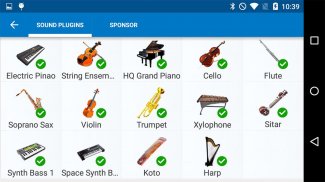





Descripción de Sawtooth Sound Effect Plug-in
================================================
= Notice:
= This is Sawtooth Sound Plugin for App: <b>Perfect Piano</b> and <b>Walk Band</b>. It can't run alone!
= Please search and install Perfect Piano first from Google Play to use this plugin.
================================================
Usage:
1. Enter Keyboard Screen.
2. Select switch instrument icon.
3. Cello icon will automatic show. Select it and load the new sound.
Notice:
1. Suggest changes the <b>sustain time</b> through app Settings to make the sound more comfortable.
Thank you for using this app by Rev Soft Inc ( Also known as Revontulet Soft Inc, Revontulet Studio ). Any issue let us know: revontuletstudio@gmail.com. Thanks!
</div> <div jsname="WJz9Hc" style="display:none">================================================
= Aviso:
= Este es Sawtooth Plugin de sonido para la aplicación: <b> Piano Perfect y <b> Paseo Band . No puede correr solo!
= Por favor, buscar e instalar Piano Perfect primero en Google Play para utilizar este plugin.
================================================
Uso:
1. Entre en la pantalla del teclado.
2. Seleccione el icono instrumento interruptor.
3. Icono Cello hará demostración automática. Seleccionar y cargar el nuevo sonido.
Aviso:
1. Sugerir cambios del tiempo <b> sostener a través de la configuración de aplicaciones para hacer el sonido más cómodo.
Gracias por usar esta aplicación por Rev Soft Inc (También conocido como Revontulet Soft Inc, Revontulet Studio) usted. Cualquier tema háganoslo saber: revontuletstudio@gmail.com. ¡Gracias!
</b>
</b></b></div> <div class="show-more-end">








